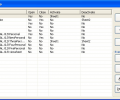MacroRunner for Excel 1.0
Developed by Datasoft Solutions
-
Windows
-
setup file mrinst.zip (156.56 KB)
-
Shareware
Buy or select mirror:
- Buy $9.95
- Developer Link 1 (non https mrinst.zip)
- Developer Link 2 (non https mrinst2.zip)
- Download3k US (mrinst.zip)
- Download3k EU (mrinst.zip)
MD5: 90496abe49e47a6ed99babb099fc60e1
All files are original. Download3K does not repack or modify downloads in any way. Check MD5 for confirmation.
Developer Description
"Automate your macros with this Excel add-in."
MacroRunner is a powerful Excel add-in that enables users to easily automate the process of running Excel macros. MacroRunner provides two methods for automation. One method involves the addition of a user defined function called RunMacro which can be inserted into a worksheet. The RunMacro function works by allowing you to run macros in response to whether a specified condition evaluates to true or false. The second method allows you to run macros in response to several workbook and worksheet related events. With MacroRunner you can take control of when your Excel macros run with no programming involved.As mentioned above, the RunMacro function allows you to run macros based on whether a condition that you specify evaluates to true for false. The condition consists of comparing two values with a comparision operator (e.g. A1 > 5). You have a number of different options to choose from for each of the two values including a single cell range, a number value, text value, or a value that is returned from another function. You also have several different comparison operator options to choose from including “Begins With†which allows you to specify what set of characters the first value should begin with (e.g A1 Begins With “Bacâ€) . You have the option of running one macro if the condition evaluates to true and another macro if the condition evaluates to false. In addition to running macros, you can specify that the function returns a value depending on whether the condition evaluates to true or false.
The second method for automating macros is to assign a macro to run in response to an Excel related event. MacroRunner provides several events to choose from including when the workbook first opens. when the workbook closes, when a particular sheet is first activated, and when a particular sheet is deactivated by clicking on another sheet.
Requirements: Excel 2000, 2002, 2003
Antivirus information
Download3K has downloaded and tested MacroRunner for Excel on 9 Mar 2013 with some of Today's best antivirus engines and you can find below, for your convenience, the scan results:
-
Avira:
Clean -
Kaspersky:
Clean -
NOD32:
Clean
Popular downloads in Business & Finance
-
 Website Builder 9.0
Website Builder 9.0
This web site builder gives you everything y -
 PDF to Word | Solid Converter 10.1
PDF to Word | Solid Converter 10.1
Convert PDF to Word -
 Real Estate Price Calculator 3.0.1.5
Real Estate Price Calculator 3.0.1.5
Lands area length converter price calculator -
 Face Recognition System 2.0
Face Recognition System 2.0
Matlab source code for Face Recognition. -
 WPS Office Free 12.2.0.16731
WPS Office Free 12.2.0.16731
Perfect free for creating & editing documents -
 XLS (Excel) to DBF Converter 3.16
XLS (Excel) to DBF Converter 3.16
Allows you to convert XLS files to DBF format -
 vCard Wizard 4.25
vCard Wizard 4.25
Transfer any Contacts. vCard vcf converter -
 Bill Maker 1.0
Bill Maker 1.0
Bill, Invice, Inventory management -
 OEE 2
OEE 2
OEE calculator for MS Excel -
 Foxit Reader 10.0.0.35798
Foxit Reader 10.0.0.35798
Protects Against Security.The Best PDF Reader