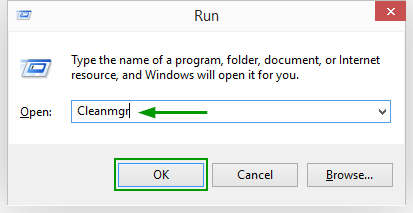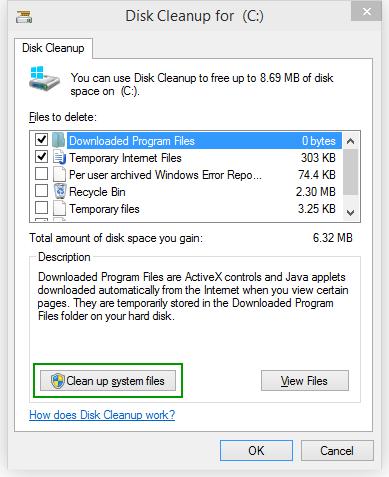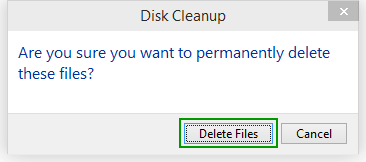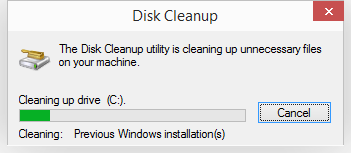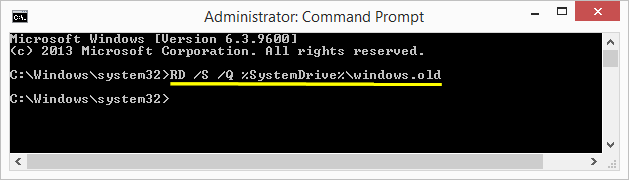What is Windows.old folder and how to delete it
Windows.old contains the files of a previous installation of Windows. If you did not choose upgrade during your new installation of Windows, or you did not install on a partition different from your existing Windows OS partition, or you preformed a refresh of your OS, then you probably have a Windows.old folder on your main drive. If you already had a Windows.old folder before installing a new OS, you might see an additional Windows.old.000 folder. The most recent previous Windows OS installation will always be in Windows.old.
The Windows.old folder contains the Program Files folder, the Windows folder and the Users folder, where your personal files are stored. A good practice would be to keep this folder around for a few weeks after you installed your new OS, so in case you need some of your old files, you can resort to it.
If you decide you no longer need to keep this folder around and want to delete it so you can gain free space, here are two easy methods on how to do just that.
Method 1: Delete Windows.old using Disk Cleanup
1. Press Win+R and enter Cleanmgr, then Enter. This will open the Disk Cleanup utility.
Alternatively, you could go to Control Panel > System and Security > Free up disk space (under Administrative Tools).
2. Click on Clean up system files.
3. Check the box Previous Windows installation(s) and click OK.
4. Windows will prompt you for confirmation. Click Delete Files.
Disk Cleanup will now delete your Windows.old folder(s).
Method 2: Delete Windows.old from an elevated CMD
1. Open an elevated command prompt.
2. Type in RD /S /Q %SystemDrive%\windows.old, then Enter.
3. You can close the Elevated CMD now.
That's it, your Windows.old folder should be deleted. Leave a comment below if you have questions.