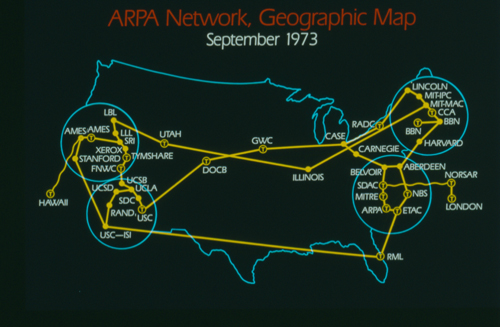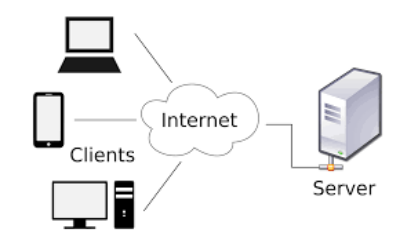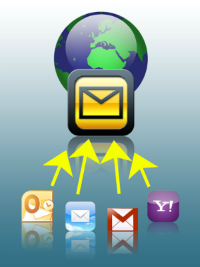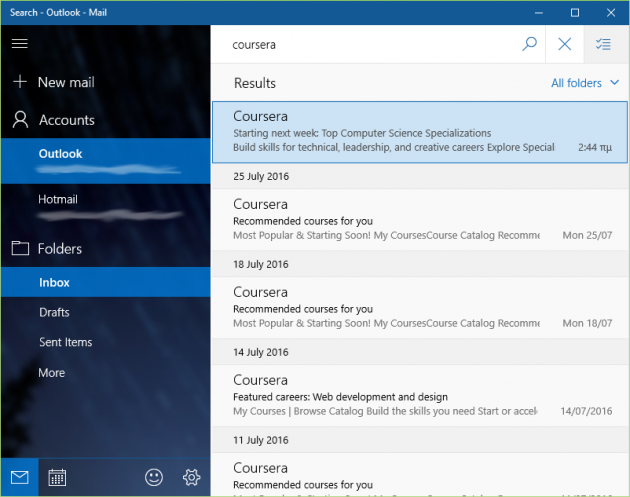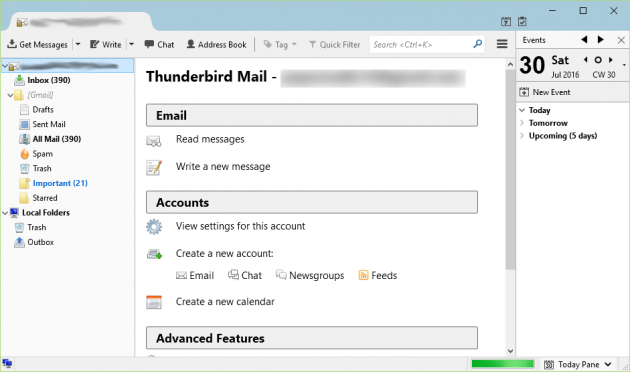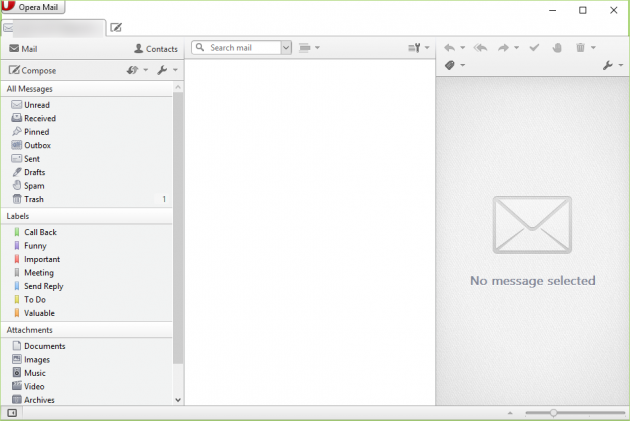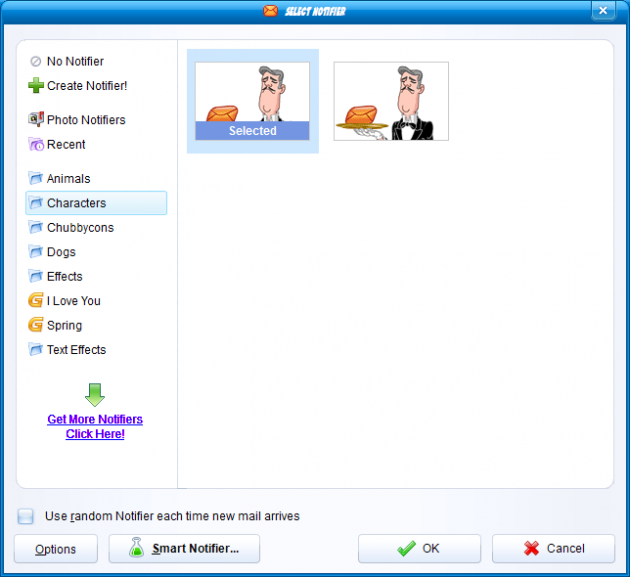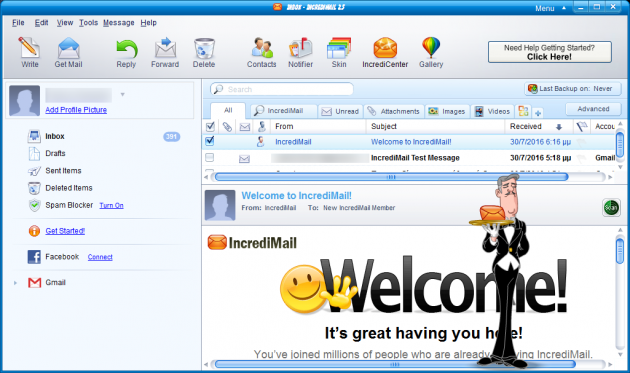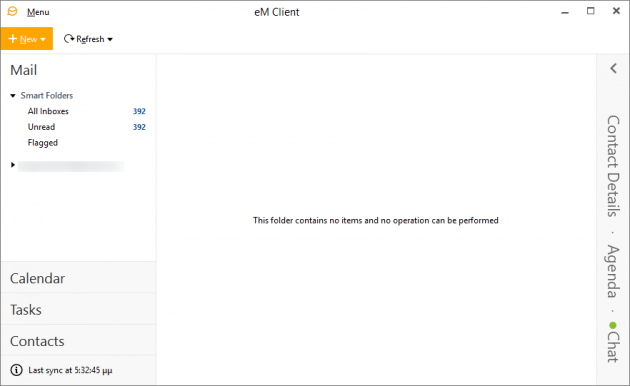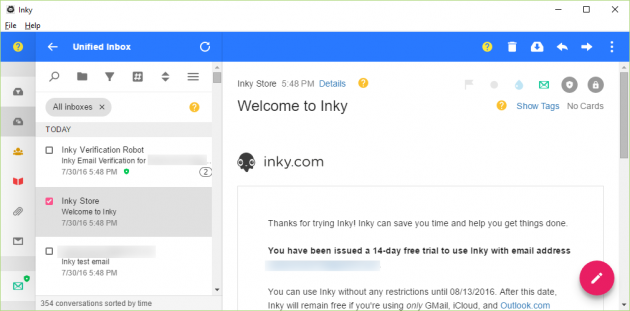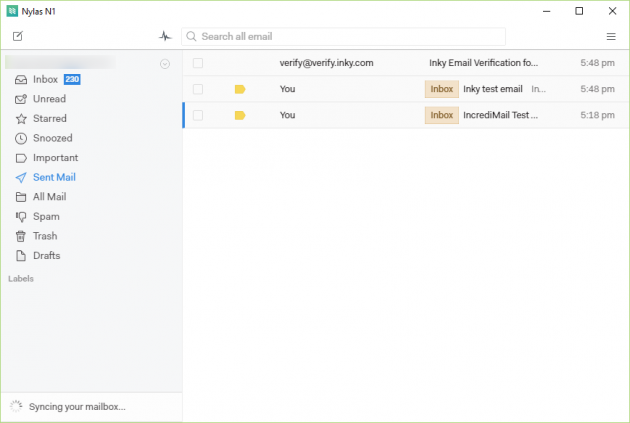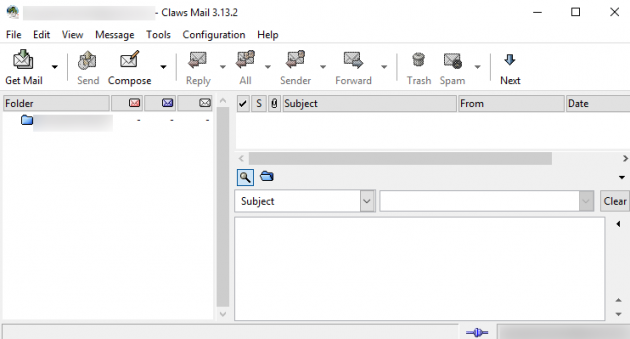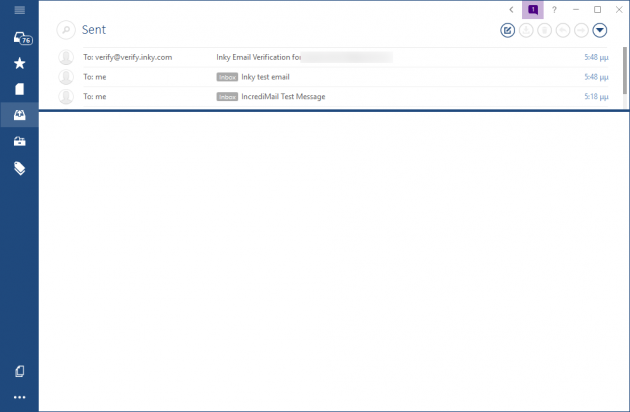The Best Email Clients for Windows
Electronic mail has always been one of the most important services on the internet. There are two basic methods for sending and receiving emails: either by using a web mail service such as Gmail, Outlook.com, and Yahoo, or by using an email client application on your computer.
In this article we’ll present you the advantages of each method, and the best email clients.
- Methods for sending and receiving emails
- Which method is the best?
- Microsoft Applications
- 3rd-party email clients
Methods for sending and receiving emails
Electronic mail (mostly known as email) is a set of protocols (communication rules) that undertakes the job of sending and storing digital messages and files over the internet, between two or more users.
The first email implementation was the ARPANET network, the predecessor of today's internet.
Today, there are two basic methods for sending and receiving emails.
The first method is by using a web mail service, which acts as an online service. The most popular web mail services are Gmail, Outlook.com (formerly Hotmail) and Yahoo! Mail. But there are thousands of smaller services, including some that give us an email address without even registering, or allow us to send emails completely anonymously.
The second method is by using special email clients, which operate locally on your computer. The most known related applications are Thunderbird and Microsoft Office Outlook, but there are many smaller ones in this case as well.
Web Mail Services
Web mail services, as their name suggests, are web-based services. They are web applications that run on the corresponding company’s servers, and the user, through his browser, connects to his account and gains access to his emails.
The main advantage of web mail services is that they are accessible from any device connected to the internet, be it a computer, a smartphone or a tablet.
On the other hand, the need for continuous access to the internet makes it impossible to manage your data offline. Furthermore, with web mail services, many users are concerned about the protection of their personal data. Moreover, services like Gmail have been sued due to the fact that they use information gathered from our personal emails to create personal, targeted ads. Google itself has admitted that it follows this practice.
Desktop Email Clients
Desktop email clients, or simply email clients, are applications which are responsible for local management of your emails on your computer. In this case, email management is not limited to a single account; on the contrary, it is possible to manage multiple accounts simultaneously from the same program.
The main advantage of email clients is that you can read and process your emails even when you're not online. The connection is only necessary for checking for new incoming messages and sending emails. All other tasks related to processing and management of your emails can be performed without internet access.
Also, you have the ability to backup your emails and data, so as to ensure their safety in case something goes wrong and they get deleted.
In addition, we have several encryption capabilities for our messages. With encryption, no one can read the contents of your messages without your permission.
It’s also worth noting that all email clients have the ability to connect with all major web mail services (for example receiving your Gmail messages in Thunderbird). You can even use the same program to receive messages from all your e-mail accounts.
Which method is the best?
To be objective, we cannot define either of the two methods as the “best one”, and it depends mainly on the user’s preferences.
If you are interested in accessing your emails from many different devices, you should prefer a web mail service. On the other hand, if you want a secure and centralized management of your emails from one device, it’s recommended that you use an email client.
Next, we will go through the best email clients.
Microsoft Applications
For every new version of Windows, Microsoft provides an application that undertakes the task of managing your emails. These applications are preinstalled on your system usually, but can also be downloaded from the company's website as well.
We will mention the two most basic email clients from Microsoft, as well as the reasons why you need to find a third-party client to replace them.
Windows Live Mail
Windows live mail is the main email client for Windows 7, and can be downloaded as part of the Windows Essentials package. It’s considered as a free version of Microsoft Outlook, since it has about the same features, and the key difference between them lies in the GUI.
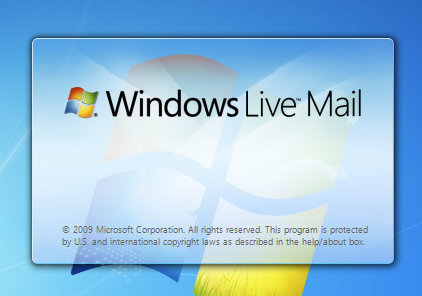
Despite the fact that in the past it was one of the most effective and user-friendly email clients, nowadays it is outmoded, and its installation is impossible under Windows 8/8.1/10.
Nevertheless, it is worth mentioning because of the large number of users who still use Windows 7.
Mail app
The Mail app first appeared in Windows 8, and is the main Windows email manager to date, since it is available in Windows 10 as well.
However, despite its impressive GUI, users in many websites and communities report that there bugs in various parts of the application, including the inability to add specific accounts, synchronization failure with Office 360, as well as unreliable notification function.
For these reasons, the replacement of these applications is considered necessary.
3rd-party email clients
Microsoft’s email clients may not be the best choice to manage your mail, fortunately though, there exist extremely valuable email clients, most of which are available for free.
Mozilla Thunderbird
Thunderbird is one of the most known applications of this kind, and is considered to be the main competitor of Outlook.
Nevertheless, Mozilla does not consider Thunderbird as a top priority. The company is basically limited to releasing updates regarding issues related to the security and stability of the application. But in terms of new features, they are exclusively implemented by the Thunderbird community.
Like all modern email clients, Thunderbird supports IMAP and POP protocols, and has a variety of other features as well.
As for the app’s GUI, its main advantage is tab support. Tabs are based on the same philosophy as that of browsers’, which is performing multiple tasks simultaneously.
Even though Thunderbird’s design is much more complex compared with other kinds of applications, it does not particularly confuse the user, due to the fact that all features and functions are well-organized.
Another very important feature in Thunderbird is its ability to identify spam emails. And by this, we don’t mean the simple spam recognition that most other applications provide.
Thunderbird learns through the user’s actions which messages are considered spam and which are not. This way, the application is adapts perfectly to the user's requirements.
Lastly, it is easy and simple to encrypt your data through add-ons, with the aim of providing higher security and better privacy. It’s also possible to connect the application with your Twitter account, as well as the accounts of other social networks.
Opera Mail (M2 Mail Client)
Like all of Opera’s applications, the M2 Mail Client was created with an efficient and user-friendly environment in mind, which requires minimum system resources.
It consists of a highly organized interface, which reduces greatly the need for menus, since all features and functions are available from the main window. Tab support is present here as well, while other key features include support for POP and IMAP protocols, and the ability to add any type of account.
A major disadvantage of Opera Mail, which makes it inferior to other email clients, is its lack of a data encryption feature. A large percentage of users are looking for this feature when it comes to an email client, so you could say that it’s a pretty big drawback.
Incredimail
Incredimail is a quite original application aimed at users who are searching for an email client with a distinctive look. It contains a large number of images and sounds that break the monotony of simple email management.
For example, every time you have a new message, a character is displayed on the screen. This character can be any of the built-in ones, but we can add one of our own too.
Even though the use of Incredimail would probably not fit in a corporate environment, it will certainly draw the interest of several kinds of users, with its various animations and multimedia elements that it uses.
It also has a modern and simple interface that does not require any advanced knowledge, making it an ideal solution for children who make their first steps in technology and email exchange.
Despite these decorative elements, it is important to emphasize that Incredimail is second to none- it doesn’t lack any of the other clients’ features, and supports all protocols.
The only major drawback of the application is that if you are a more advanced user, then you will probably need to purchase the premium version which includes more advanced features.
eM Client
Similarly to Thunderbird, eM Client is one of the most popular email clients, which has been available for several years, and includes all the important features and services you would expect from a top email client.
eM’s interface is simpler compared to Thunderbird’s, and although it doesn’t support tabs, both programs share several design similarities with each other. This design isn’t tiresome at all, and doesn’t consume a great amount system resources either.
The main disadvantage of this application is limited number accounts that you can manage. In the free version, you’re limited to just two accounts, which is not the case with most other email programs, where we can add as many accounts as we want.
Inky
What makes Inky stand out is that it combines the features of a web mail service and an email client.
To use Inky, you have to create a free account on its website first, from which you can then manage your emails from other accounts. Then, with the Inky app, we can access our emails from any device.
Nylas N1
Although Nylas N1 does not have as many users as the other, more popular email clients, it is a fairly functional application, well-organized and very easy to use.
Its development began in 2013 with the foundation of the homonymous company. It is an open-source application, which becomes better with every update.
Despite the fact that, in earlier versions there were some problems regarding synchronization and print features, the current version is working fine and has no such issues.
In addition, an important feature of Nylas N1 is that, apart from being able to connect your traditional email accounts, you also have the ability to link your iCloud account, as well as accounts from various other services.
Moreover, you can add various extensions in order to extend its functionality, such as an extension for text translation.
Lastly, regarding its interface, you can choose between two windows: the first one is based on Gmail’s design, while the second one has several changes.
Claws Mail
Although Claws Mail has all of the necessary features of a modern email manager, it is not recommended for novice users, as it is more suitable for skilled users who want to experiment with advanced filter settings, and have a large number of accounts.
Moreover, the need for configuring accounts manually (instead of the automatic account setup that you will find in most email clients) prohibits, in a way, novice users from using the app. It is important to emphasize that Claws Mail is a very powerful tool with countless capabilities, but requires its users to have knowledge and experience of the subject.
Mailbird
Mailbird is not your classic email client, but it’s a platform on top of which, a set of applications operate. Apart from the mail manager, you can also add applications that provide calendar features, discussions and workgroups.
The main advantage here is the easy account setup, since all the parameters are set automatically by the application. It should be noted that it supports up to 3 accounts.