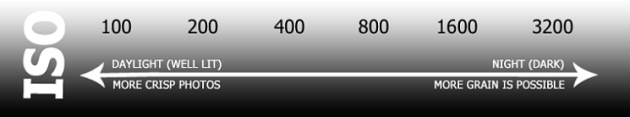[Part 1/2] How To Take Better Photos On Your Smartphone
Many people believe that in order to take the perfect photos, all you need is good and expensive equipment is necessary. However, smartphones are smarter than traditional cameras and have a lot of hidden capabilities, making it easier for someone to take a great photo even without extensive knowledge on photography.
This is the first part of the series, in which we will discuss various ideal settings and basic things to keep in mind when taking photos with your smartphone. You can find the second half of the series in the link below:
[Part 2/2] How To Take Better Photos On Your Smartphone
- Explore the camera's functions
- Make sure that the camera lens is clean
- Focus on the proper lighting
- Become familiar with lighting techniques
- Observe sunlight
- Find the ideal time
- Avoid direct exposure to the sun
- Stop using camera flash on night shots
- Stand still
Explore the camera’s functions
The average user checks his phone on average 150 times a day. But for many users the camera does not receive the necessary attention. In addition, even if the camera is one of the commonly used functions, its settings and features are not really examined.

Therefore, within this impressive average of daily usage, it is important that critical camera settings are explored as well, such as ISO, HDR, lighting, and much more.
Make sure that the camera lens is clean
Although it is the most obvious action, it is certain that most people take photos with their phones without caring if the lens is clean or not. Unlike cameras, the smartphone's camera is exposed to fingerprints, dust, and various other stains. Therefore, it is certain that the lens will be affected, resulting into less clean shots, and moderate photos.
The best photos with the smartphone require a micro-fiber cleaning cloth, which you should always have with you, in a well-protected place such as a case.
Keep in mind that other, not so smooth cleaning materials may cause scratches on the lens.
Focus on the proper lighting
Lighting is the most critical factor when taking a good photo. Bad illumination in an expensive camera can give moderate photos. On the smartphone, however, poorly lit photos will turn out to be garbage.
You have probably seen professionals add a lot of lights when performing photoshoots. There are so many lights in the area to the point that you might think it is in fact excessive. However, this is neither excessive or unnecessary. Good lighting highlights details and increases the photo quality.
Usually, natural lighting produces better results on smartphones. However, if you are indoors you should look for some strong lighting.
Become familiar with lighting techniques
One of the most critical issues is simply where you have to stand to take the photos. In professional photo studios, the lights are usually located behind and on the side of the photographer, and the practitioner is located somewhere in the middle.
Something similar should also be the case for your own photos with your phone. Avoid placing the light source on the back of the subject that you want to take the photo of.
You have to place the light sources on the sides, or behind you, if possible.
Observe the sunlight
When you want to take a photo of a beautiful landscape in the sunset, the light source is located behind the subject, that is, in front of us. In this case, which is characterized by many as one of the most ideal hours in photography, also known as the "golden hour", you need to free the camera from some automated actions.
For example, the best smartphone apps have the necessary settings for turning off white balance.
The shadow or cloudy modes are the most appropriate in this case, since they will highlight the golden warm tones of the sunrise or sunset.
One of the best applications for this kind of photos is undoubtedly Open Camera, which is also an open-source app.
Find the ideal time
The ideal lighting conditions are when the sun is covered by clouds, or when it is located on the horizon. In this case the light is soft, making it ideal for taking pictures of colorful objects.
Avoid direct exposure to the sun
Especially in the summer, photos taken under the sun are likely to look blurry. During the day you have to take photos under shade, rather than under bright sunlight. This can create good lighting conditions, and give you vibrant colors.

In case there is no shade, using the camera flash is a good choice since it will help reduce shadows in the photo. Many professional photographers use the camera flash on sunny days. It is a technique known as "fill flash", because it just "fills" in the shadows with additional light.
However, you should only use the camera flash only when there are problematic shades. Failure to do so may cause the picture quality to deteriorate.
Stop using camera flash on night shots
During the night, especially when you are in a dark place with minimal illumination, photos usually do not look natural due to the brightness of the camera flash. In general, the camera flash destroys photos, and is only useful in cases of emergency shots, such as during a completely dark environment.
If it is absolutely necessary to use the flash, you must at least move the main subject of the photo away from walls. This will help reduce dark shadows behind the object.
However, during the night you can take more natural photos on the phone, avoiding the use of the camera flash.
To take advantage of the current illumination, you need to increase the ISO. The lower the illumination, the more you need to increase the ISO.
ISO is the sensitivity level of the camera in the available lighting. The higher its value, the more sensitive the camera becomes. By increasing, for example, the value from 200 to 400, you double the camera’s sensitivity. According to international standards, ISO starts at value 100 and can exceed 25,000 in some professional cameras.
Stand still
In cases of very low lighting levels, you must remain absolutely still when taking the photo, at all costs. A tripod or a place where you can rest your elbows is the ideal solution.
In addition, when increasing ISO, it will further help if Optical Image Stabilization (OIS) setting is enabled. However, you need to be careful with the ISO value. As you increase it, more noise will be generated in the photo, resulting in the appearance of intense “grains” in the photo.
Generally, under night conditions, one of the best ideas is not to worry about the number of shots you take. The more photos you take with the subject that you are interested in, the greater the chances are of taking a perfect night photo.

In addition, continuous night shots will help you better understand the crucial ISO setting. In this way you can fine-tune it by learning which values ​​lead to accurate and acceptable results.
Now, let's move on to the next part of the series, in which we will discuss HDR, the Rule of thirds, panorama, and other crucial features in your smartphone's camera: