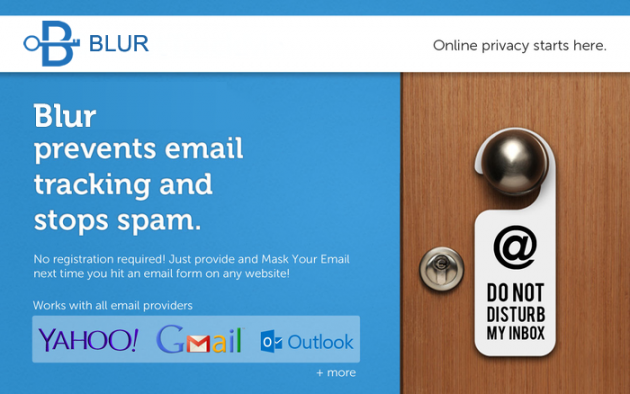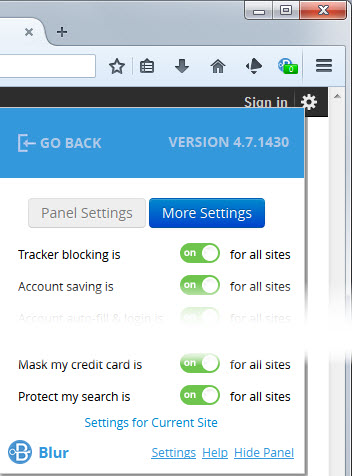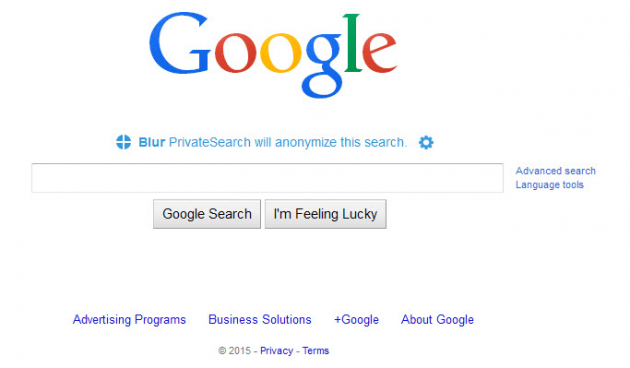Keep Google Searches Private With Blur
Google search can be great for locating what you want quickly and then clicking away to that web site. It has a market share upwards of 75 percent at this point. Outside of countries like Russia and China, Google has things sown up.
When it comes to privacy, this lack of search diversity can be a problem. There are some web sites that pull in Google search results but lay them out on the page differently and then keep your results private, like Startpage. Another way is to use a virtual private network, an anonymous proxy or switch to a search provider like Blekko that claims everything is kept private with them.
Blur Renamed Software from Do No Track
Another way is to use the cross-platform Blur web browser add-on or extension (which used to be called Do No Track). The extension allows the user to search Google during the course of their day as they usually would, but then it jumps in the middle of any searches and makes sure precious information is not collected in the process. This means that IP addresses, mouse clicks and what was searched can all be recorded and connected back to a single individual.
Register An Account To Use The Firefox Add-on or Chrome Extension
One caveat with the Blur service is that someone who wishes to use it must register an account with the Abine web site before proceeding. Once this is done they can download the Mozilla add-on or Chrome extension and install it. Sometimes the latest version is only available from the Abine web site too as the software stored don't always update as fast as they might.
Enable Private Search to Use The Blur Privacy Service
Usually the user has to enable private search within the Blue interface to stop the tracking and user identification with Google. This is a simple matter of accessing the Settings from the menu. Settings for all sites can be configured to protect any searches performed within the web browser.
When visiting Google search, the Blur software will highlight that any searches made there are protected. The Blur icon is displayed above the Google search area to remind the user that they're anonymously browsing Google at that time.
How The Blur Service Actually Works
On the search results page the fact that Blur is protecting the user is highlighted once again so the user is never confused about this. The way the implementation is performed by Abine is that private servers are utilized running as proxies so that Google never sees your own IP address but only the IP address from the proxy server instead.
Information that is usually passed across like the user agent (the web browser), operating system, and text cookies are stripped out as well. The company also confirmed that no records are kept on Google searchers or users on their proxies servers including originating IP addresses and other confidential information.
Other Useful Features
There are a few other useful features included with the Blur extension including secure password generation, blocking trackers which follow users around the web, and masking email information.
More Privacy Features in Web Browsers Now
More privacy features have been added to Chrome, Firefox, Opera and Internet Explorer web browsers. These may or may not be as good as a third party add-on or extension. Explore the settings in your favorite browser for more privacy options and see if they deliver what you need before adding a system resource draining add-on or extension. If their built-in privacy feature don't cut it for you, then Blur would be a strong choice.
Bonus: Alternatives to Google Search That Do Not Store User Data.