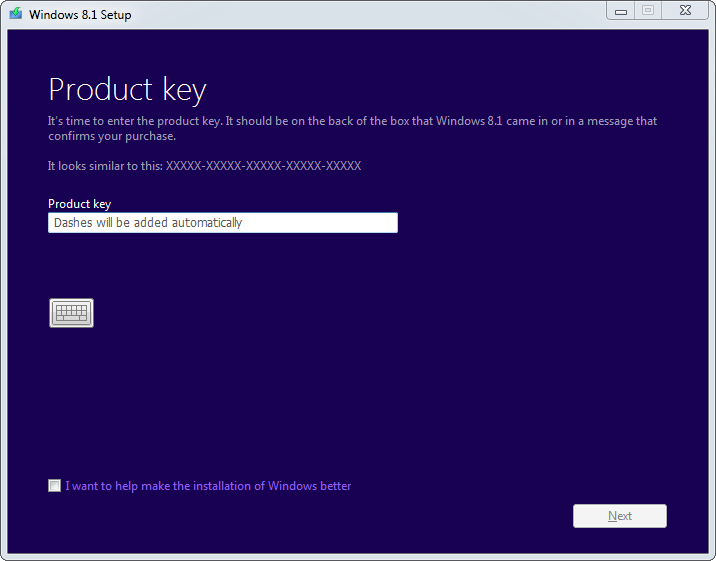How to download Windows 8 and 8.1 from Microsoft using your existing license key
You might find yourself in a situation where you have a valid Windows 8/8.1 serial number but lost your original installation disk that came with it. You could turn to a BitTorrent site and look for the Win 8 or 8.1 ISOs there, but that is risky as you don't know what malware those installations might contain. So instead of doing that, here's a safe way to download the official Microsoft Windows 8 or 8.1 installation files.
What you'll need
- Your valid Windows 8 or 8.1 Product Key
- This guide
Downloading the ... downloaders
Head over to this page http://windows.microsoft.com/en-US/windows-8/upgrade-product-key-only and simply click the buttons Install Windows 8.1 if you have a Win 8.1 license key or Install Windows 8 if you have a Win 8 license. This will download the file WindowsSetupBox.exe for Windows 8.1 or Windows8-Setup.exe for Windows 8.
Do note that a Windows 8.1 key will not work with Windows 8 and vice versa, and you will get an "invalid product key" warning if you try to use them for the wrong installation, although the upgrade from 8 to 8.1 is free. Way to go Microsoft just making things complicated when they don't need to be.
Downloading the Windows 8.1 install media
In our example we'll use WindowsSetupBox.exe for Windows 8.1, but steps are similar for Win 8. Double click the file you downloaded and you'll be prompted to enter your Windows 8.1 product key in order to continue.
The tool will create installation files that matches your license key, so if you have a Win 8.1 Pro license, you will get Win 8.1 Pro installation files. If you run the tool on a x86 PC you will get 32-bit Windows 8.1 install media, and if you run it on x64 hardware you'll get 64-bit Windows 8.1 install media.
Follow the setup process and you'll get the option to either download an ISO containing the installation media or simply make a bootable USB flash drive for it.
What to do next
Now that you have your Windows 8 or 8.1 installation file ready, you could dual boot Windows 7 and 8, make a USB bootable Windows 8 installation, or better yet slipstream the Win 8.1 Update (KB2919355) to your Win 8.1 installation so that you'll have a more up to date installation ready.
How about Windows 8.1 Enterprise
You can download a 90-day trial at http://technet.microsoft.com/en-us/evalcenter/hh699156.aspx. After installation, you can simply register it using your valid Win 8.1 Enterprise product key.
In some cases
You might find that in some cases, after installation, the Windows you downloaded will have problems recognizing the serial key you have from your original installation. The best way to handle this is by calling Microsoft and asking them to activate your current Windows. Things will be sorted out if you have a valid license key.
Inspiration source: HowToGeek