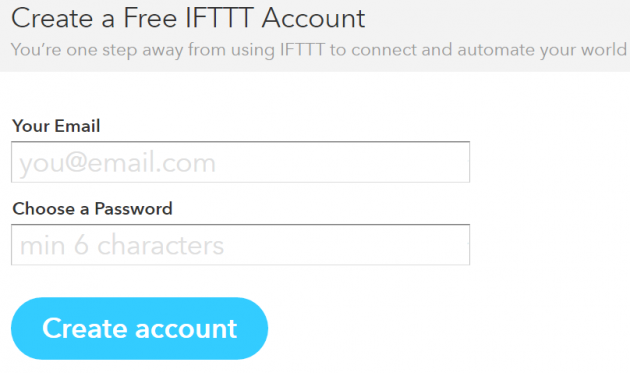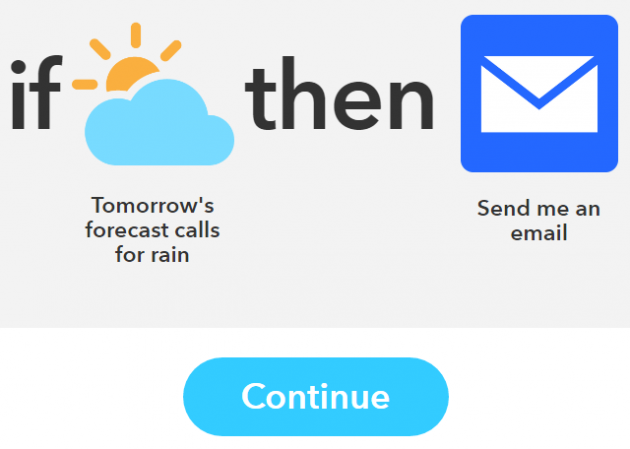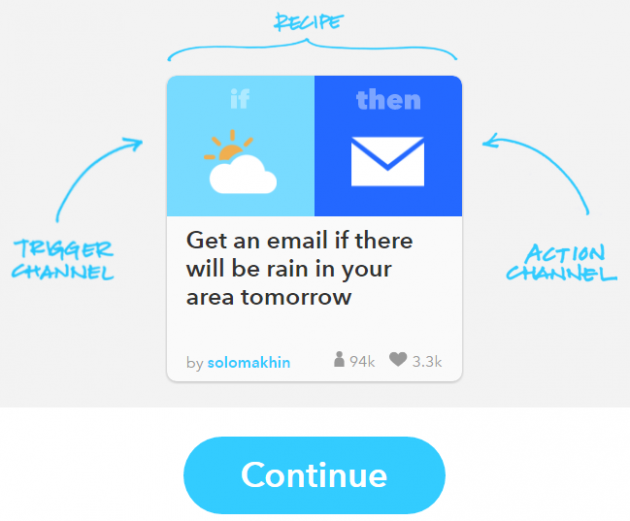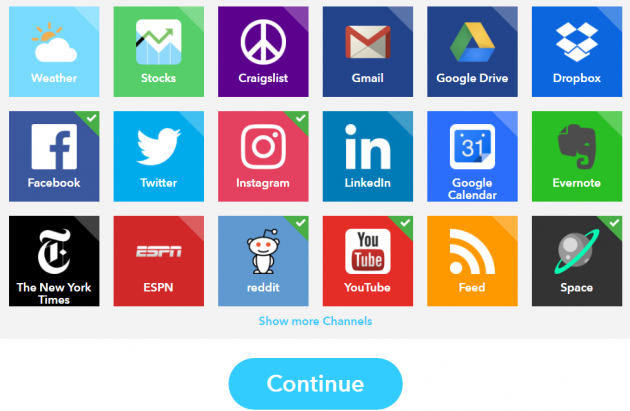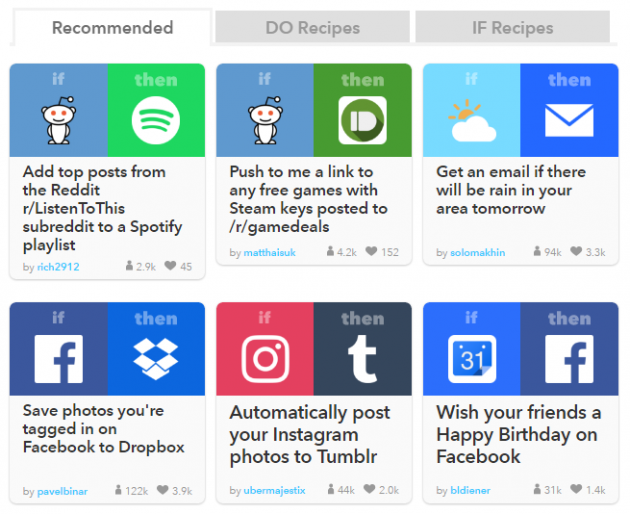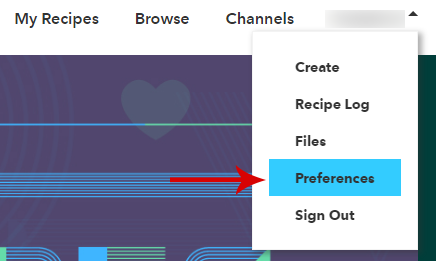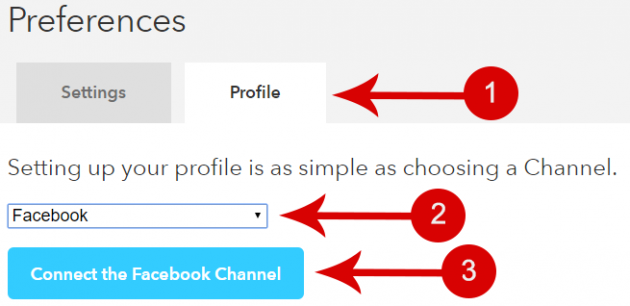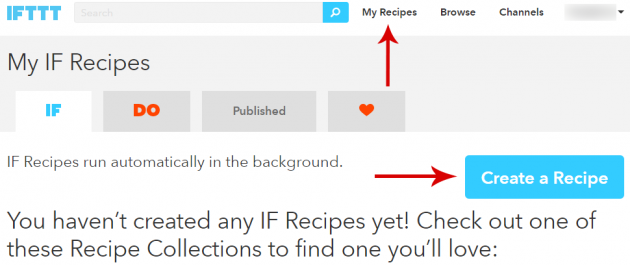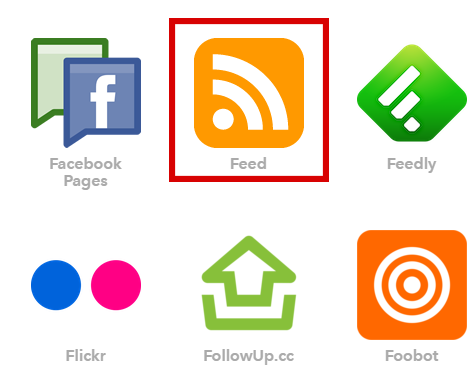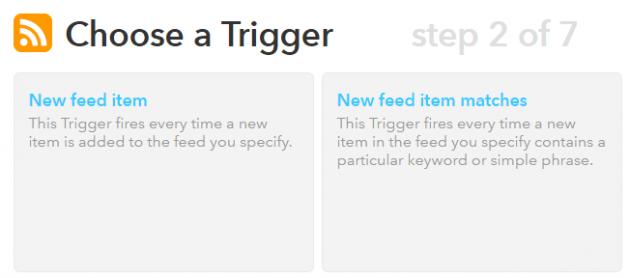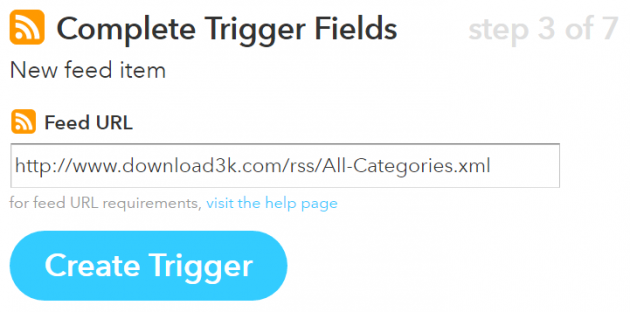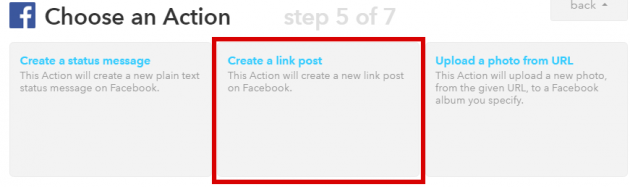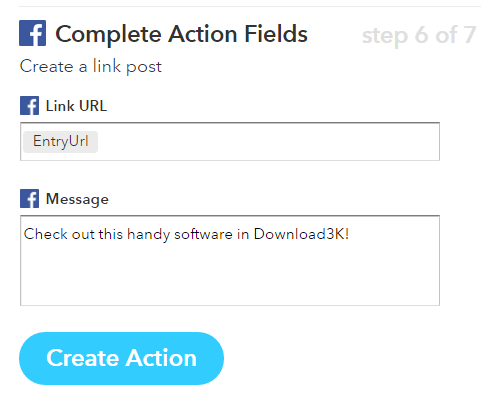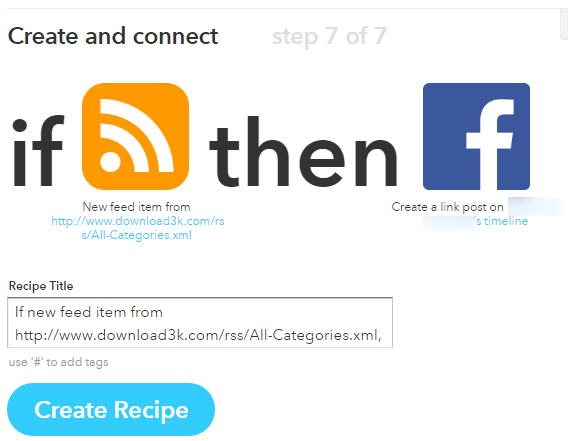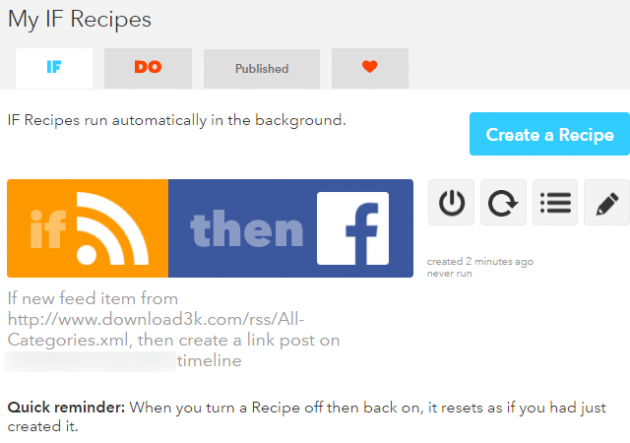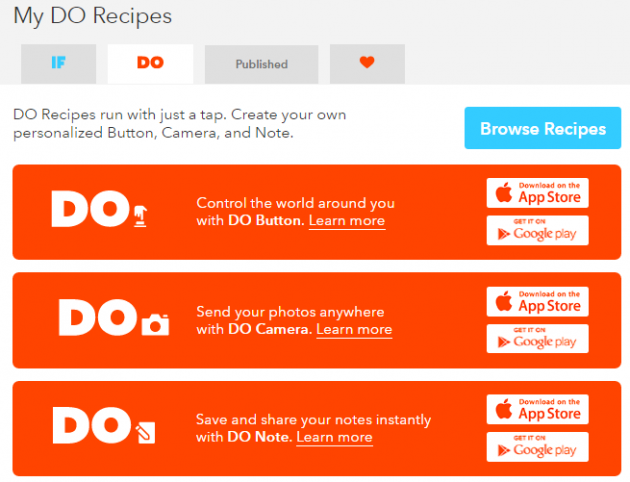How to Use IFTTT to Create Automated Online Tasks
One of the biggest advantages of technology is automation. Why perform a tedious task when you can configure it to be performed automatically? IFTTT allows you to do that, such as creating automatic posts in Facebook or other popular social media services- and this is just one example of its potential.
What is IFTTT?
IFTTT- pronounced "ift"- is derived from the phrase "If This, Then That" (= if this [happens], then [do] that). This is a service that allows you to create simple automation tasks online.
These tasks range from automatic Facebook and Twitter posts, to receiving an email whenever there is a specific forecast for the next day.
To use the IFTTT will need to create a free account from here.
IFTTT’s creators have designed the site so that everything in there is always huge- the above image is not enlarged. For registration, you only need a valid email address and choose a password.
The site will not require you to rewrite the password a second time, so if you are not using a manager password, such as LastPass or Dashlane, make sure not to make a mistake in the password field.
After registering, you will receive a simple tutorial.
The tutorial will guide through to creating a virtual recipe which will be sending you automatic email alerts when tomorrow's weather forecast includes rain.
In this example, the weather forecast service is the "trigger channel", i.e. the condition that triggers the automation. The message that will be sent is the "action channel", i.e. the action of the automation. The two channels form a recipe.
After the tutorial, IFTTT will ask you to choose three channels we’re interested in, from networks and websites that you visit regularly.
Based on your choices, the site will show you some recommended recipes related to particular networks, services or websites.
If you are looking for something more specific, such as automatic posts on Facebook, you can perform a search.
But making your own custom recipe is better than finding one that is already available, so let’s see how to do that.
Automatic Facebook posts with IFTTT
Before you can configure automatic posts on Facebook, you need to connect IFTTT with your account on the social network.
First, you need to click on your username in the top-right corner and select "Preferences" from the dropdown menu.
Then navigate to the "Profile" tab, select Facebook from the dropdown menu and then click on the Connect the Facebook channel button.
Creating a recipe
Now that your IFTTT account is connected with your Facebook account, creating a recipe is rather simple. First, Click on "My Recipes" and then on "Create a Recipe".
If you want to make automatic posts to Facebook from your blog or website, then it’s a good idea to choose the RSS Feed for the Trigger channel.
You can set the condition to be whenever a new post appears, or when posts with specific keywords appear.
Then, enter the RSS Feed address of your website. Most platforms already have an RSS Feed that you can use here.
Now that we defined “This”, it’s time for “That”.
For automatic posts on Facebook, select Facebook for the action channel.
The best option here is the "Create a link post", which will create a post on Facebook with the link of your website’s post.
If you write something in the "message" field, this text will posted every time, regardless of the link. You could write something like "Check our new post", but you can also leave it empty as well.
For the final step, you can see a review of your recipe. If everything is OK, click on "Create Recipe".
The above recipe is for automatic posts on your personal Facebook profile. If you’re interested in creating automatic posts on a business page, you should choose "Facebook pages" as an action channel instead.
If you want to make automatic posts from multiple sites and/or multiple Facebook pages, you should create a separate recipe for each combination of website and Facebook page.
The Facebook groups are unsupported as action channels, therefore you cannot create automatic posts there.
Managing Recipes
If you want to disable or modify a recipe, you’ll find that option in "My Recipes", under the IF tab.
The DO tab allows you to link recipes with a "Do" button for smartphones, so that when you click on that button, the recipe will be run. You can find more info about the DO button here (app #9).
In the "Published" tab you can publish any of your custom recipes so that other IFTTT users can find and use them for their own pages or accounts on different networks.
Why use IFTTT?
There are many services that allow creating automatic posts in Facebook and other social media, such as Buffer. But IFTTT is very simple, 100% automated, and has many more features than simple automated posts.
Are you using IFTTT? Let us know by posting in the comments section below!