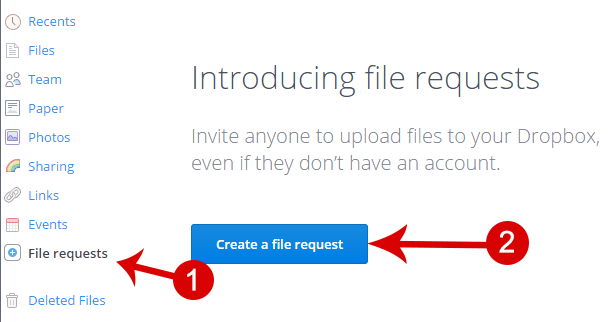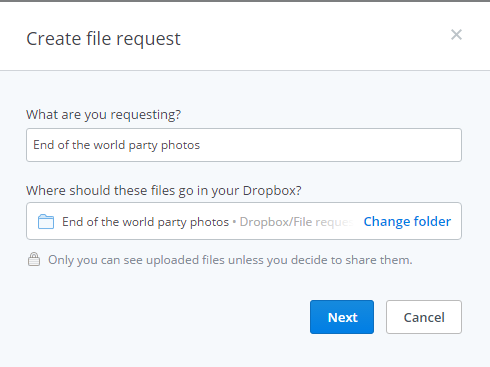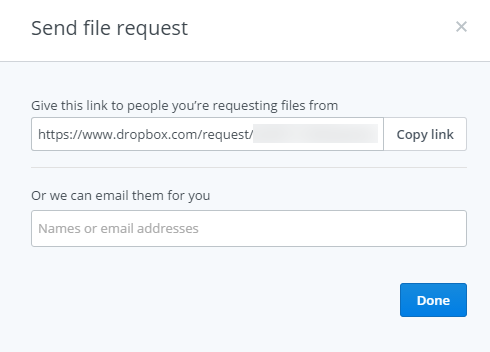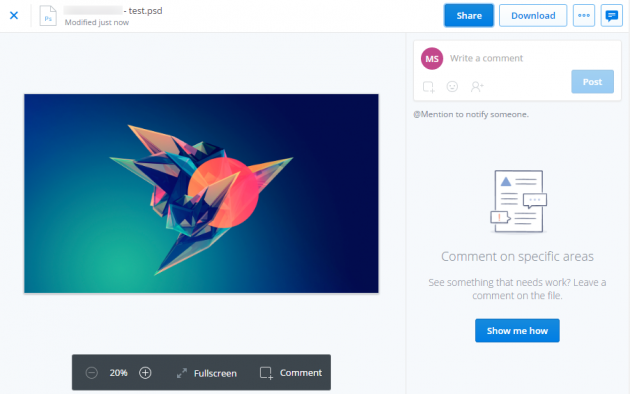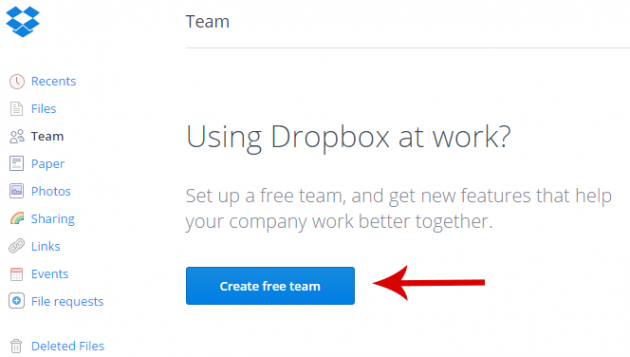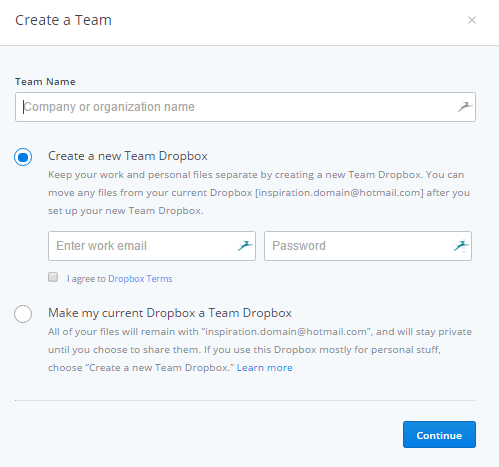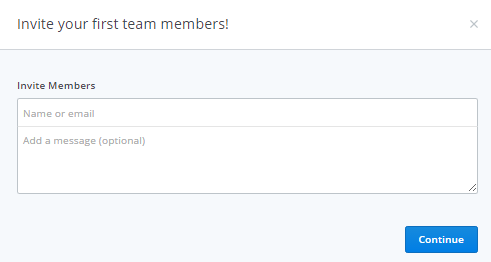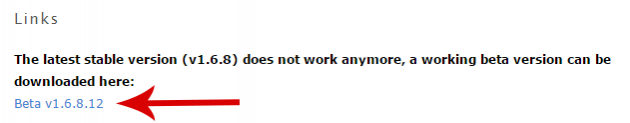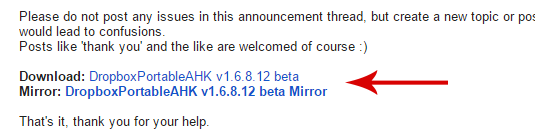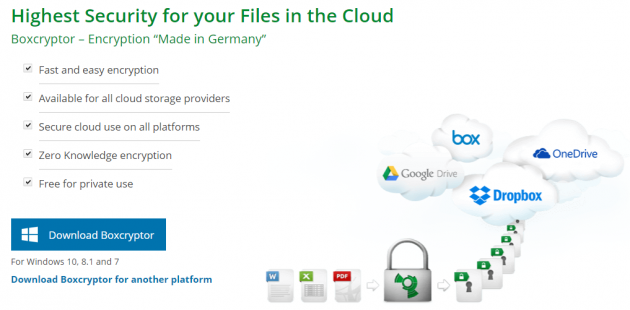Here Are Some Dropbox Features That You Might Not Know
Most people use Dropbox to store, share, and synchronize files between different users and devices. But what makes Dropbox stand out from other similar web applications? Here are the most useful features of Dropbox that make it one of the most popular cloud services.
- A few words about Dropbox
- Sending file requests to users with or without an account
- Accepting file requests
- Viewing PhotoShop and Illustrator files
- Rejoin shared folders
- Team creation
- Faster local file sync
- DropboxPortableAHK: Portable Dropbox appSpotdox: Remote access to all your files from any device
- Boxcryptor: Encryption
- Wappwolf: Automated tasks
- Send to Dropbox: Uploading files to Dropbox via email
- JustCast: Simple web radio
- Orangedox: Statistics and full management of Dropbox
- Suggestions?
A few words about Dropbox
Dropbox is one of the most popular cloud services, with over 200 million users and one billion files stored on the server. It was presented in September 2008 by Drew Houston and Arash Ferdowsi and was considered the first complete cloud storage service.
Today it is still considered one of the best services of its kind, despite the stiff competition by similar products of other companies. The main competitors of Dropbox are Microsoft’s OneDrive and Google’s Google Drive.

Although the available storage space is significantly lower than that of its competitors, Dropbox is very popular due to its stability and simplicity.
More specifically, Dropbox offers 2GB of free storage, while OneDrive and Google Drive provide 5GB and 15GB respectively.
Dropbox is ideal for professionals due to its stability, autonomy and unique capabilities.
Sending file requests to users with or without a Dropbox account
As you probably know, most cloud applications enable sharing files between users, by using a unique link for each file.
Based on the same logic, Dropbox is not limited to sending files, but also allows the creation of file upload requests from other users. In other words, you can ask a friend to send you the photos of your holiday, which will be automatically transferred to your Dropbox account.
To do this, just navigate to the application’s sidebar, select File requests, and then click on Create a file request.
Next, a window with two fields will appear. In the first field you need to add a description about the file that you request. You could, for example, enter "End of the world party photos". In the second field you have to choose the destination folder (i.e. in which folder in your account the files will be stored).
After you fill in the fields, you will be directed to a second window with the available methods of sending the request. The first option is to get a link so that you can share it manually, while with the second option, Dropbox will automatically send that link via email to the address specified.
After choosing method, you are ready to accept the file.
Accepting file requests
Now we will see how you can accept a file request in Dropbox.
If the request was sent via email, then that email will include an Upload files button. After clicking on it, you will be redirected to a page where you can upload files from your computer or from your cloud. Alternatively, if the link was shared manually with you, clicking on it will immediately redirect you to the aforementioned Dropbox page.
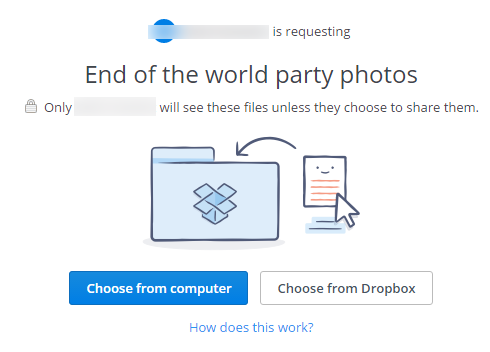
If you receive an error message, the recipient may not have enough space in his cloud.
If the send request was made by a user with a basic account, you can send up to 2GB of data at a time. On the other hand, if it was made by a user with a Pro or Business account, you can send up to 10GB at a time.
Viewing PhotoShop and Illustrator files
Apart from the common image file types, Dropbox also supports some more specialized types of graphics files. In fact, it allows you to view PSD, AI and SVG files within its interface, without compromising image quality.
As a result, you can view and share Photoshop and Illustrator files without having to use the required applications.
Rejoin shared folders
Supposing you have a folder which is shared with other users. What if you accidentally delete it? Fortunately, Dropbox gives allows you to rejoin that folder.
To do that, click on Sharing from the sidebar, and from the Folders you can add to your Dropbox section, click Add to the folder that you left.
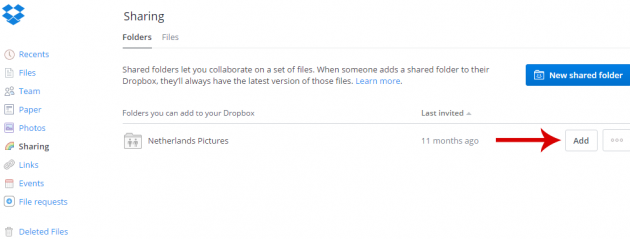
It should be mentioned that this method works only for folders, and not for individual files.
Team creation
While the sharing features of Dropbox are sufficient in general, sometimes they might not be enough. In order to have a more organized environment for the collaboration with other users, you can create a team.
The created team is an alternative profile in your normal account, so you don’t have to be disconnected to view it.
To create one, navigate to the sidebar, select Team and click on the Create free team button.
In the window that appears, you need to enter the name and type of the team. You can choose between creating a new team with a different email, or create a team under your current account. If you’re creating a professional team it is better to choose the first option.
After selecting the type of group and fill in the appropriate information, you will need to add its members.
After doing so, click on Continue, and your team will be ready.
Faster local file sync
One of the most useful features in Dropbox is that it allows syncing folders locally, in your computer.
However, file sync speed is not satisfactory sometimes. To improve it, open the application and select Preferences from its settings menu.
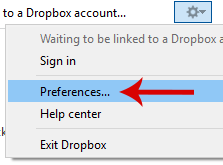
In the window that appears, navigate to the Bandwidth tab and select Don’t limit both for upload and download speed.
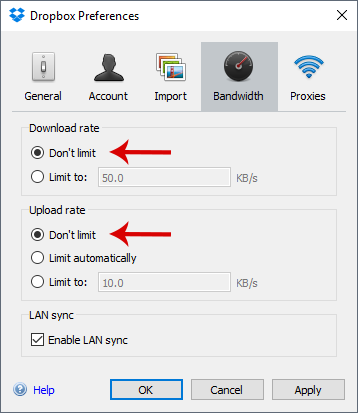
Note that with this option set, Dropbox will try to use as much bandwidth as it can from your connection, meaning that it will probably slow down the rest of your internet activities (surfing, downloading, etc.).
DropboxPortableAHK: Portable Dropbox app
It’s true that you cannot exploit the full potential of Dropbox without using the respective desktop application. Even though this might not be a problem for your own computer, it is definitely an obstacle when using other computers.
With DropboxPortableAHK, you can access all features of Dropbox without having to install its application every time.
Downloading DropboxPortableAHK
To download DropboxPortableAHK, visit this page and click on the link provided.
You will be redirected to a google groups message, which has the download links inside.
After you have downloaded the package, extract its contents and run the DropboxPortableAHK executable.
The average user doesn’t have to make any changes in the wizard that will open; the default settings are suitable for the most common purposes.
After that’s done, you can enjoy Dropbox in any computer.
Spotdox: Remote access to all your files from any device
One of the major disadvantages of cloud services is their ability to sync files located solely within the articular app’s folder.

However, with Spotdox you can extend the capabilities of Dropbox and have access to your entire local disk online.
Boxcryptor: Encryption
No matter how developed the default features of Dropbox might be, you should never compromise with the provided security (then again, users who are taking their privacy and safety more seriously wouldn’t use Dropbox at all, for that matter).
If you want to be “sure” that your files will not fall into the wrong hands, you should encrypt them. Encryption locks your files using a “key”, and only with that key the files can be unlocked.
Boxcryptor is one of the best free file encryption apps for Dropbox. It must be installed in every device you use Dropbox with (computer, smartphone), otherwise you won’t be able to access files from that device (and that is the main purpose of the app, of course).
Wappwolf: Automated tasks
Wouldn’t it be great if you could upload a photo or video on Facebook simply by uploading it to a folder in your Dropbox?

With Wappwolf you can create several automated tasks, dramatically increasing the capabilities of Dropbox. For example, you can set it to automatically upload photos to Facebook, Flickr, Google+, or even modify it (downscale, rotate, convert, etc.).
Send to Dropbox: Uploading files to Dropbox via email
Sometimes you might not have access or time to connect to your Dropbox account.

With the Send To Dropbox app, you can send via email the files you wish to be uploaded to the cloud. With this app, you will be given an email address, and every time you send an email with attachments in that address, the attachments will be uploaded to your Dropbox.
JustCast: Web radio
If you wish to create your simple web radio, you could use JustCast.
JustCast will create a special folder on your Dropbox, where you can upload all your audio files (songs, podcasts) that will be played. It's mainly geared towards users who upload podcasts, since there is no real-time playback, but rather uploaded files that can be played from the app's interface.
Then, to share your radio, simply use the RSS feed link you are given from the application.
Note that in the free version of JustCast, only three files are included in the RSS Feed you share.
Orangedox: Statistics and full management of Dropbox
Orangedox allows you to access your Dropbox account from a different environment, which you can manage in any way you want. For example, you can add your own logos, view statistics for your files, and know at all times who’s viewing each file.
However, Orangedox is ideal only for professionals who actually purchase paid plans.
Suggestions?
What kind of features and apps do you mainly use with Dropbox? Let us know in the comments section below!