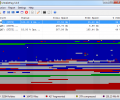UltraDefrag 10
- Developer Link 1
- Developer Link 2 (7.1.4 i386)
- Developer Link 3 (7.1.4 amd64)
- Developer Link 4 (7.1.4 ia64)
MD5: 0aed7ead0f18d5e7d6a71bd3345a6225
All files are original. Download3K does not repack or modify downloads in any way. Check MD5 for confirmation.
Review & Alternatives
"A powerful Open Source defragmentation tool."
Overview
UltraDefrag is a free, open-source disk defragmenter that is designed to enhance computer performance by improving the way your hard drive's filesystem stores and utilizes data. If you've been noticing that files or applications are taking longer to open, or an increase in data loss, you may need to run a disk defragmentation using this software.
Installation
Installing UltraDefrag is as simple and straightforward. Performing a defragmentation once it has been set up is equally simple, as you only need to follow basic on-screen instructions and put forth the effort to make a few mouse clicks. Despite its powerful feature set, this tiny application consumes very little disk space and is not demanding on system resources at all. Compatible with all modern versions of Windows, including NT 4.0, 2000, 2003, 2008, XP, Vista, and Seven (both 32-bit and 64-bit operating systems are supported).
Interface
The user interface incorporates a futuristic design that is equipped with toolbars, navigational menus, and detailed graphs. At the top of the main window you'll see a chart that displays the volume, status, total space, free space, and percentage of the drive you're currently defragmenting. Below that a graphical representation of data is shown in order to illustrate the status of the disk defragmentation. Below the graph you can access the main features via three buttons – Analyze, Defragment, and Optimize. At the very bottom of the user interface you can view the overall progress statistics of the current operation.
Pros
-
Supports the defragmentation of three major types of hard drives – NTFS, FAT, and exFAT
-
Defragments all files and folders, including filesystem metafiles and system files
-
Offers an insightful display of a hard drive's cluster map, which can be converted to color coding to simplify analysis
-
Integrated commandline tool makes it easy to automate scheduled tasks and batch operations
-
Functionality seamlessly integrated into Windows Explorer context menu, so you can perform functions by right-clicking a folder or hard drive on your computer and selecting the desired option from the menu that appears
-
Takes the hassle out of disk defragmentation and utilizes industry-standard scanning and repairing techniques to ensure the most desirable performance results
Cons
-
Users have to change configuration settings using a TXT file, so this may take some getting used to for novice users that are not used to making program changes in this manner. It should be noted that the configuration.txt file needs to be opened as an administrator and then saved in order for changes to take place when the software is started again.
Alternatives
There are plenty of other applications that will be defrag your hard drive, including Defraggler, Auslogics Disk Defrag, MyDefrag, Smart Defrag, PerfectDisk Pro, and the Default Disk Defragmenter that is included with the Windows OS. Of these competitors, Auslogics Disk Defrag, MyDefrag, and Defraggler are by far the most worthy competitors.
Conclusion
If you're trying to speed up your computer's performance and extend its lifetime, regularly defragmenting your hard disk is a great idea. UltraDefrag provides a simplistic interface that offers the perfect combination of user-friendly functionality and advanced capabilities. Updates on the GUI and the way Settings are applied would give UltraDefrag a better than 4/5 score on our review since we have nothing to complain about the way it performs. We did note the improvements and fixes it had over the last few version updates as well.

Antivirus information
-
Avast:
Clean -
Avira:
Clean -
Kaspersky:
Clean -
McAfee:
Clean -
NOD32:
Clean
Popular downloads in System Utilities
-
 Realtek AC'97 Drivers A4.06
Realtek AC'97 Drivers A4.06
Realtek AC 97 sound driver. -
 Windows 7 Service Pack 1 (SP1) 32-bit & 64-bit (KB976932)
Windows 7 Service Pack 1 (SP1) 32-bit & 64-bit (KB976932)
The first service pack for Windows 7. -
 Realtek High Definition Audio Driver for Vista, Win7, Win8, Win8.1, Win10 32-bit R2.82
Realtek High Definition Audio Driver for Vista, Win7, Win8, Win8.1, Win10 32-bit R2.82
High definition audio driver from Realtek. -
 .NET Framework 2.0
.NET Framework 2.0
The programming model of the .NET -
 Driver Cleaner Professional 1.5
Driver Cleaner Professional 1.5
Improved version of Driver Cleaner -
 RockXP 4.0
RockXP 4.0
Allows you to change your XP product key -
 Realtek AC'97 Drivers for Vista/Win7 6305
Realtek AC'97 Drivers for Vista/Win7 6305
Multi-channel audio CODEC designed for PC. -
 DAEMON Tools Lite 12.0.0.2126
DAEMON Tools Lite 12.0.0.2126
The FREE Virtual CD/DVD-ROM-EMULATOR. -
 SIW 14.1.0417
SIW 14.1.0417
SIW - System Information for Windows -
 AutoCorect 4.1.5
AutoCorect 4.1.5
Diacritice la comanda, punctuatie automata.