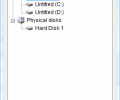HxD 2.5.0.0
- Developer Link 1 (HxDSetup.zip)
- Developer Link 2 (HxDSetupENU.zip)
- Download3k US (HxDSetup.zip)
- Download3k EU (HxDSetup.zip)
MD5: 8197454e020b2622a1356abab39f9408
All files are original. Download3K does not repack or modify downloads in any way. Check MD5 for confirmation.
Review & Alternatives
"Freeware Hex Editor and Disk Editor."
Overview
HxD is a free, simple and easy to use hex editor, raw disk editor and RAM editor. It can open files of any size quickly and without problems. With the features of a text editor like searching and replacing, combined with all the necessary functions you need to edit a file such as insertion of byte patterns, shredding, joining or splitting of files, it is ideal for anyone who wishes to have a closer look into his files.
Installation
A big percentage of freeware have toolbars and external applications embedded in their installation package for various reasons, but this is not the case with HxD. It is a clean product that doesn’t unclude any 3rd party application. Its installation is simple and will finish before you know it. Then you can start using it.
The supported operating systems are: Windows 95, 98, ME, NT 4, 2000, XP, 2003, Vista and 7.
Note that admin privileges are required in order to use the disk editor under Windows NT, 2000, XP, 2003, Vista and 7.
Interface
The main window is arranged in an orderly manner for easy reading and quick access of features. The toolbar at the top has all the available options, nicely categorized in their menus. Below are some buttons for the most used functions. When you open a file, you can see its data in raw form in the main area of the window. It has the offset column on the left, the bytes in the middle and the corresponding text on the right. You can change the offset base to hexadecimal, decimal or octal and choose between ANSI, DOS/IBM ASCII, Macintosh and EBCDIC charsets.
Pros
One of the main features is that apart from being a file hex editor, is that it can be used as a RAM and disk editor. Provided that you are an expert, you can edit the main memory, which is split into the current processes. The disk editor allows you to read and write raw data of disks and drives (hard disks, CDs, USB flash disks etc.).
There is no size limit to the files you can open with HxD, meaning that you can edit a file no matter how big it is. The file size also plays no role to the time taken to open it; it just takes an instant to have the raw data in front of you ready for editing.
File comparison is also available. In addition, you can export the data to many formats: Source code (Pascal, C, Jave, C#, VB.NET), formatted text (plain text, HTML, Richtext,, TeX) or just hex files (Intel HEX, Motorola S-Record).
When editing the files you can add specific byte patterns anywhere in the data, or view a graphical representation of the byte/character distribution which can help you identify the data type of a selection.
Cons
It is a big advantage that this program is translated in many languages, but there is no help file at all that could help beginners learn the basics of hex editing. Also, it would be helpful if a hex-dec-oct calculator existed to convert between different bases. You can’t really say it has cons, but in the future it could become even better.
Alternatives
Hex Workshop (shareware) and Free Hex Editor Neo (freeware) are two great alternatives, both of which are easy to use and reliable. UltraEdit (shareware) is a complete hex editor as well, with the main difference that it is an editor for HTML, PHP and other programming languages too.
Conclusion
After testing this product, we can safely say that it is one of the best hex editors around. It doesn’t crash when working with large files, and has plenty of features that can reduce the load of your work.

Antivirus information
-
Avast:
Clean -
Avira:
Clean -
Kaspersky:
Clean -
McAfee:
Clean -
NOD32:
Clean
Popular downloads in Software Development
-
 ASP windows registry editor 1.0
ASP windows registry editor 1.0
COM interface to windows registry in ASP/WSH -
 DOSBox 0.74-3
DOSBox 0.74-3
A free and useful DOS-emulator. -
 Notepad++ 8.6.5
Notepad++ 8.6.5
A free source code editor -
 Bat To Exe Converter 3.0.9
Bat To Exe Converter 3.0.9
Convert your batch-script files to exe files -
 Game Maker Lite 8.1
Game Maker Lite 8.1
Hleps you to make your own games. -
 Kingo Android Root 1.5.0
Kingo Android Root 1.5.0
KingoRoot best one-click android root tool. -
 VISCOM Video Media Player ActiveX SDK 10.0
VISCOM Video Media Player ActiveX SDK 10.0
video, audio playback activex control -
 plist Editor for Windows 1.0
plist Editor for Windows 1.0
Free Property List Editor for Windows. -
 Visual Studio Decompiler 7.3.8
Visual Studio Decompiler 7.3.8
Visual Studio .NET decompiler dll/exe -
 PSPad editor 5.0.7.775
PSPad editor 5.0.7.775
PSPad editor is freeware programmer editor