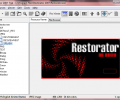Restorator 2007 U2
- Buy $75
- Developer Link 1 (non https Restorator2007_Trial_1747.exe)
- Developer Link 2 (non https Restorator2007_Trial_1747.exe)
- Download3k US (Restorator2007_Trial_1747.exe)
- Download3k EU (Restorator2007_Trial_1747.exe)
MD5: 02cf857037ff3ecc963dede8620a2ec9
All files are original. Download3K does not repack or modify downloads in any way. Check MD5 for confirmation.
Review & Alternatives
"Windows applications resource viewer + editor"
Overview
How would you like it you could change the whole layout of your applications, or even graphics from Windows interface? With Restorator 2007 this is actually possible. This incredibly useful program allows you to get into the inner parts of windows resources and components of programs, known as PE files. The most common extensions from those PE files are .exe, .dll, .rc, .res and .dcr. Altering these files means that you can change text, images, sounds and other kinds of data in applications.
Installation
There is nothing out of the ordinary during setup. The steps are few and the installation process finishes fairly quickly. No 3rd party software is installed either.
Officially, it is stated that the supported operating systems are Windows 98, ME, NT, 2000, XP and Vista, but the program can run smoothly in any machine running Windows 7.
Interface
It’s been a while since Restorator’s last update was released; therefore it’s reasonable that the user interface is not very modern. However, that doesn’t mean that it is complicated or hard to use. On the left side is the resource tree, where the components of open files are displayed as collapsible items. The window on the center has two tabs, Resource Viewer and File Browser. In resource viewer you can take a closer look at the resource files and in File Browser you can explore the files located in your hard drive.
Pros
Editing PE and RES files can be useful in many ways. For instance, you can translate a program into a different language, as well as export images, translate the containing text and then import them back to the program. Secondly, developers will find this software extremely helpful, as with it they can analyze an application’s data as deep as they wish. If in a file you want to delete resources or add your own, you can do that too.
The resource viewing modes are three: the default viewing mode, where you can see all the available data as they should normally appear (for example you can listen to audio or look at images), the hexdump mode, which displays everything in raw data, and finally is the RC Resource Mode to view the resources in standard RC format. You are able to work with the resources directly from the hard drive if you wish by using the extract function.
You can edit files that are already in use, e.g. system files, as Restorator will replace them at next system boot.
ResPatcher is a feature in Restorator which gives you the ability to share the customizations you made with others by creating a small executable and launching it whenever you want the changes to be applied. If in a file you want to delete resources or add your own, you can do that too.
Finding particular resources located in the hard drive is not easy, since you have to go through a lot of files and folders in order to find what you’re looking for. That’s why Restorator has this feature implemented. You can perform a search in the hard drive (or in specific locations) and set the search criteria, which are not few at all.
Executing Restorator using command line parameters is possible as well.
Cons
It’s a shame really that it’s no longer being updated. It has a lot of potential and could become an exceptional tool for everyone to use.
Alternatives
ResEdit, PE Explorer, Anolis Resourcer, Resource Tuner are some of the most popular PE editors, with PE Explorer and ResEdit being the best out of those. Resource Hacker is a good alternative too, but it was discontinued after 2011.
Conclusion
Restorator is an interesting and unique software, to say the least. It can be used for infinite purposes; from improving Windows’ visual environment to personalizing, fixing and enhancing in general your favorite applications. It’s a must have softie for anyone who has even a small amount of curiosity, and mainly creativity.

What's new in this version: bug fixes
Antivirus information
-
Avira:
Clean -
Kaspersky:
Clean -
NOD32:
Clean
Popular downloads in Software Development
-
 ASP windows registry editor 1.0
ASP windows registry editor 1.0
COM interface to windows registry in ASP/WSH -
 DOSBox 0.74-3
DOSBox 0.74-3
A free and useful DOS-emulator. -
 Notepad++ 8.6.5
Notepad++ 8.6.5
A free source code editor -
 Bat To Exe Converter 3.0.9
Bat To Exe Converter 3.0.9
Convert your batch-script files to exe files -
 Game Maker Lite 8.1
Game Maker Lite 8.1
Hleps you to make your own games. -
 Kingo Android Root 1.5.0
Kingo Android Root 1.5.0
KingoRoot best one-click android root tool. -
 VISCOM Video Media Player ActiveX SDK 10.0
VISCOM Video Media Player ActiveX SDK 10.0
video, audio playback activex control -
 plist Editor for Windows 1.0
plist Editor for Windows 1.0
Free Property List Editor for Windows. -
 Visual Studio Decompiler 7.3.8
Visual Studio Decompiler 7.3.8
Visual Studio .NET decompiler dll/exe -
 PSPad editor 5.0.7.775
PSPad editor 5.0.7.775
PSPad editor is freeware programmer editor