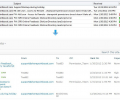SharePoint Outlook Integration 2.1.510.2
Developed by boostsolutions Co., Ltd
-
Windows
-
setup file OutlookIntegrationSetup.zip (45.27 MB)
-
Shareware
Buy or select mirror:
- Buy $600
- Developer Link 1 (non https OutlookIntegrationSetup.zip)
- Download3k US (OutlookIntegrationSetup.zip)
- Download3k EU (OutlookIntegrationSetup.zip)
MD5: 406a3b3e0e0b1af2b7a8104c4d85b710
All files are original. Download3K does not repack or modify downloads in any way. Check MD5 for confirmation.
Developer Description
"Allows for overwriting files automatically."
Simplify SharePoint and Outlook environment by integrating Outlook into SharePoint that enables users to view emails or attachments right on SharePoint.Share important Outlook e-mails, attachments, calendar events, contacts, tasks, notes with select permitted personnel right on SharePoint for easy collaboration.
Save emails as .msg, .doc, .html, .mht, .txt attachment to SharePoint List. Users who do not even have Outlook could check these emails on SharePoint.
SharePoint Outlook Integration conveniently integrates Microsoft Outlooks with SharePoint's libraries and lists, providing a foundation for transfer of important e-mail to specified libraries from Outlook to SharePoint.
In a Management position, Outlook Integration allows backup of e-mails on SharePoint for archival purposes in an event of a malicious virus or a system failure. Keeping a record library of vital e-mails is quite crucial and this archived data can also be managed from other entrusted employees as well as used for collaboration.
Backup your e-mails or attachments by either copying or completely moving an entire file from Outlook securely filing to an authorized SharePoint library.
Conveniently move multiple e-mail files by "drag & drop" function, or multiple attachments with "just a click" function while automatically overwriting any existing files.
Increase collaboration among team members by allocating files to libraries and lists. This thorough integration also allows for SharePoint options such as "Check-out, Workflow, etc." using the power of SharePoint with the flexible Outlook.
Proactively manage contents by mapping out destinations of many e-mail classifications. Multiple libraries from SharePoint to Outlook interface allows for categorizing as well as management overview of teams using SharePoint's library view.
Requirements: SharePoint
What's new in this version: Drag and drop attachments to SharePoint. Upload Calendar, Tasks, Notes, Contacts to SharePoint. Bug fixed: Cause of Outlook Integration occasional crash fixed.
Antivirus information
Download3K has downloaded and tested SharePoint Outlook Integration on 4 Apr 2021 with some of Today's best antivirus engines and you can find below, for your convenience, the scan results:
-
Avast:
Clean -
Avira:
Clean -
Kaspersky:
Clean -
McAfee:
Clean -
NOD32:
Clean
Popular downloads in Business & Finance
-
 Website Builder 9.0
Website Builder 9.0
This web site builder gives you everything y -
 PDF to Word | Solid Converter 10.1
PDF to Word | Solid Converter 10.1
Convert PDF to Word -
 Real Estate Price Calculator 3.0.1.5
Real Estate Price Calculator 3.0.1.5
Lands area length converter price calculator -
 Face Recognition System 2.0
Face Recognition System 2.0
Matlab source code for Face Recognition. -
 WPS Office Free 12.2.0.16731
WPS Office Free 12.2.0.16731
Perfect free for creating & editing documents -
 XLS (Excel) to DBF Converter 3.16
XLS (Excel) to DBF Converter 3.16
Allows you to convert XLS files to DBF format -
 vCard Wizard 4.25
vCard Wizard 4.25
Transfer any Contacts. vCard vcf converter -
 Bill Maker 1.0
Bill Maker 1.0
Bill, Invice, Inventory management -
 OEE 2
OEE 2
OEE calculator for MS Excel -
 Foxit Reader 10.0.0.35798
Foxit Reader 10.0.0.35798
Protects Against Security.The Best PDF Reader